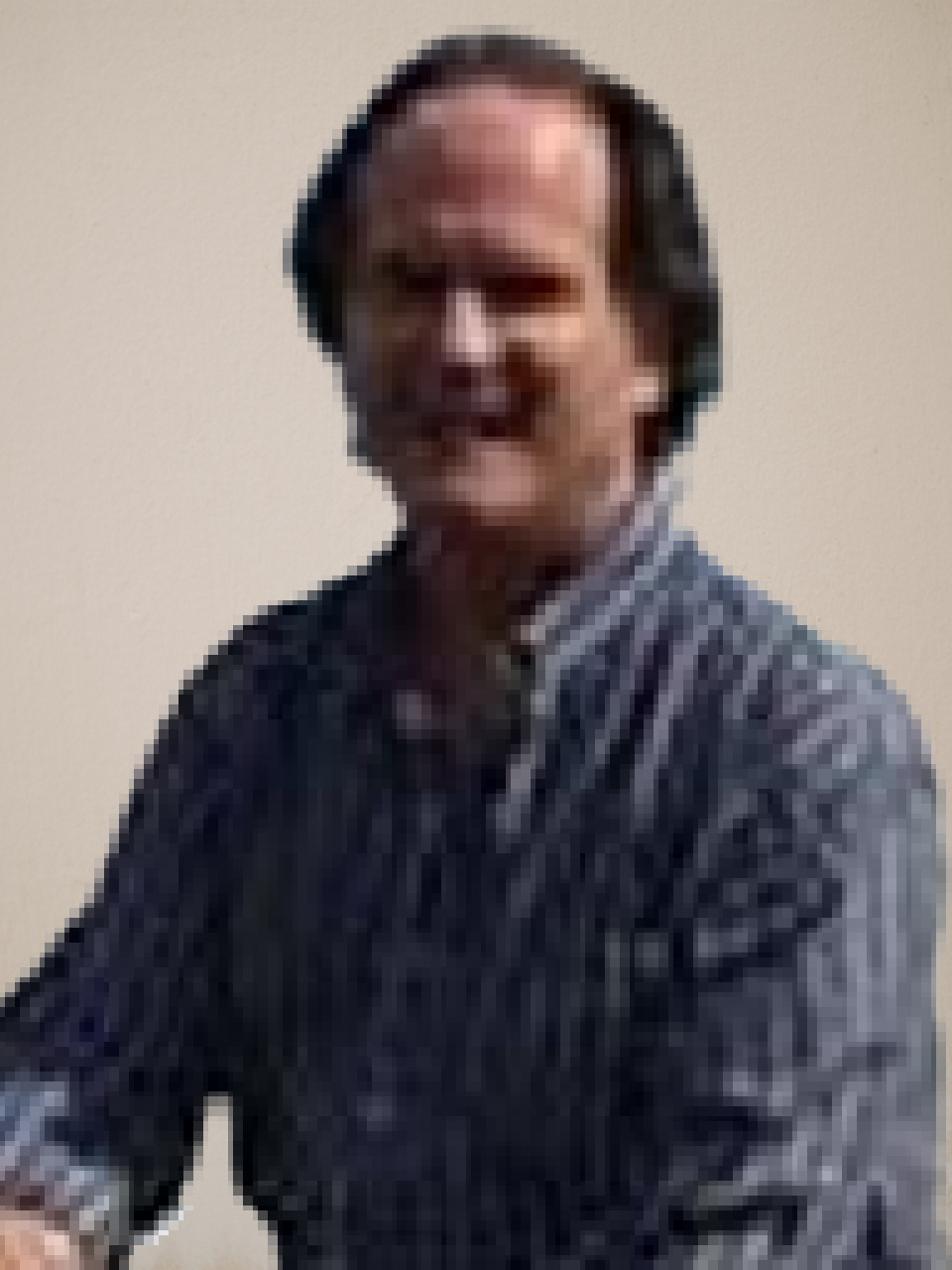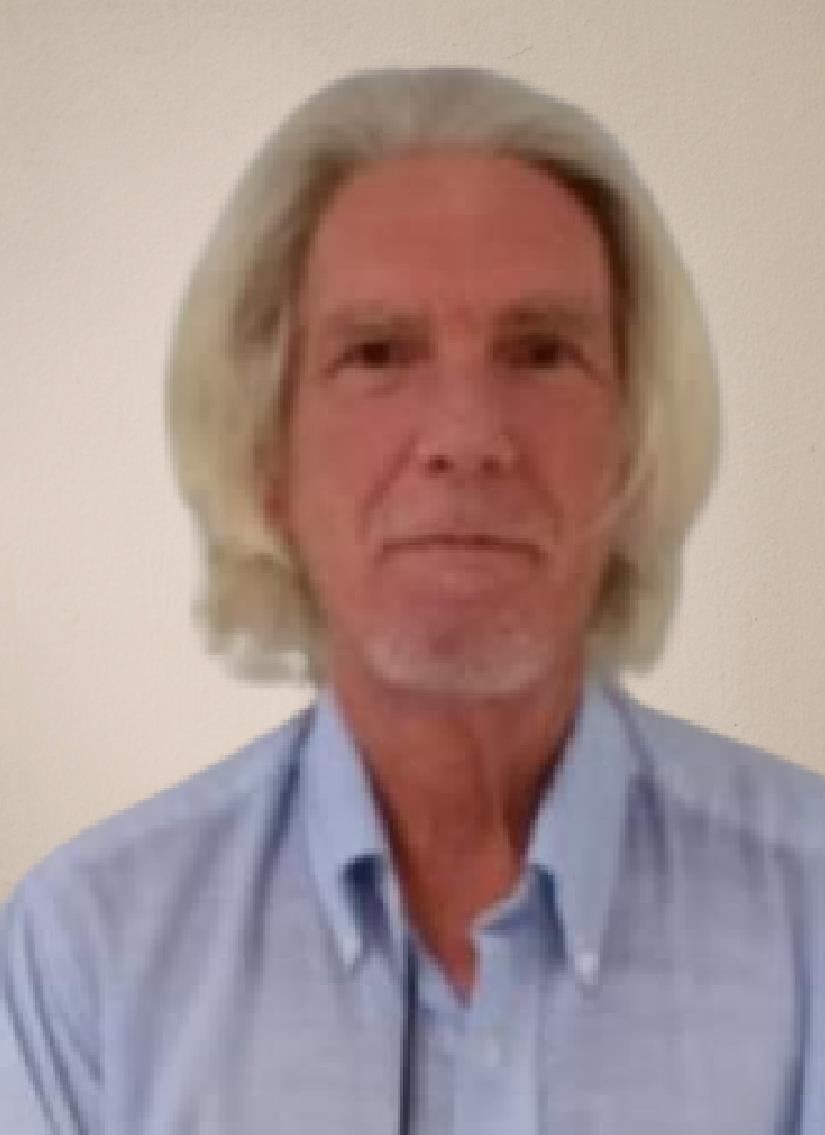DCS Technology Team
Please be sure that you notify your school tech about any problems you may experience with the computers in your classroom by using our ticket system.
The link to the technology ticket system is: http://www.dcsdms.org/tickets.
Tech tickets will be processed in the order in which they are received.
All classroom teachers and students with devices in our district are equipped with a red help button on the desktop. This button leads to the digital form for all tech help needed. Students, teachers and staff should get a quick response from one of our many helpful computer techs, classroom tech coaches and/or specialists in the area of the technology issue needed.
Lendon Balch,
Director of Technology Services
Central Services Tech Team

Assistant Director,
School Computer Tech
School Assignments:
HLIS, SOES
Location:
Horn Lake Intermediate School

Coordinator,
Instructional Technology/Online Testing
Location:
Tech Warehouse
662.449.7190

Wifi Network Administrator,
School Computer Tech
School Assignments:
CTC West, CHHS
Location:
Tech Warehouse

Senior Computer Tech,
Central Services
Location:
Central Services
662.449.7167

District Cell Phones &
EDLA Device Warranties
Location:
Tech Warehouse
662.449.7122

Systems Administrator,
Office 365 Services, Munis
Location:
Tech Warehouse
662.449.7297

Instructional Tech Support,
Technology Help Desk
Location:
Tech Warehouse
662.449.7121

Digital Media Facilitator,
District/School Websites, Clever Support
Location:
Tech Warehouse
662.449.7183
School Classroom Tech Coaches/Instructional Technology
Our Classroom Tech Coaches provide support for curriculum technology integration, professional development, online testing, and effective use of district-wide technology. Building on the SAMR Model, a model designed to help educators infuse technology into teaching and learning, the CTC's desire to enable teachers to design, develop, and infuse digital learning experiences that utilize technology. Our mission is to help students in our district become college prepared and career ready by providing an engaging learning environment, raising student achievement, and supporting equitable access to learning opportunities for all students.

Classroom Tech Coach
School Assignments:
OBES, OBIS, OBMS, OBHS, CHES, OES, CHMS, CHHS & CTCE
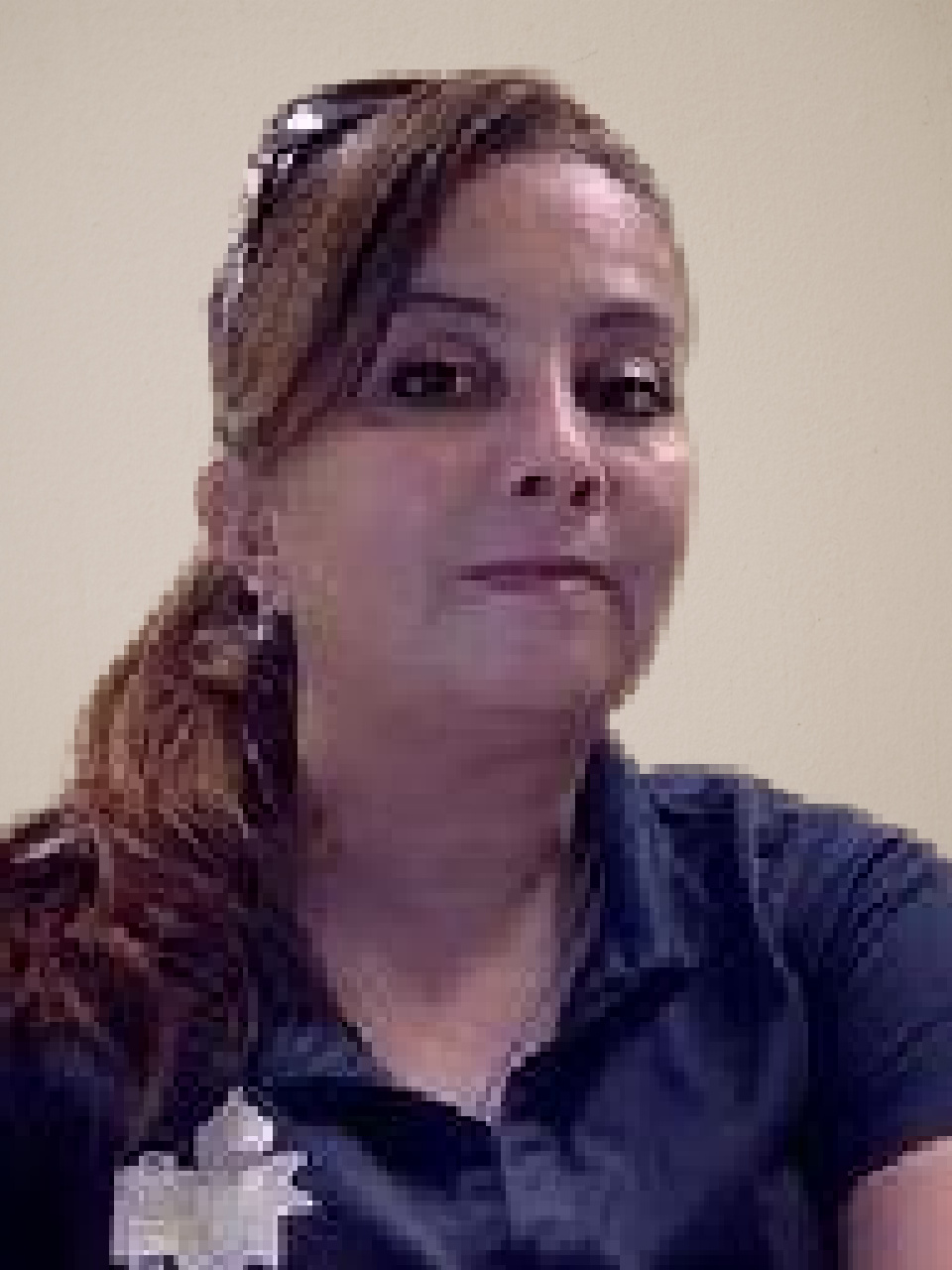
Classroom Tech Coach
School Assignments:
HES, HHES, OGCES,
HMS, HHS, HSES, GES, SES, SIS, SMS & SHS

Classroom Tech Coach
School Assignments:
DCPS, DCES, DCMS,
DCHS, PHES, LPS, LES, LIS,
LMS & LHS

Classroom Tech Coach
School Assignments:
HLES, SOES, HLIS, HLMS, HLHS, LCES, WES, LCMS & LCHS
School Computer Techs
Computer Techs have been placed across the district to manage school networks and provide technical assistance for each school's equipment. Management Information Systems handles the implementation of PowerTeacher, MSIS, Munis, and other district-wide systems that handle sensitive data. Computer Techs handle issues involving Wi-Fi, district-owned computer hardware, network log-on issues, and issues within the Windows OS and district-wide system software (such as those mentioned above). Support for district-owned Apple/Mac devices is also available.
Please be sure that you notify your tech about any problems you may experience with the computers in your classroom and place a tech ticket when needed.